Enhance your Windows experience by effortlessly debloating, optimizing and customizing your system, giving you more control over how Windows performs.
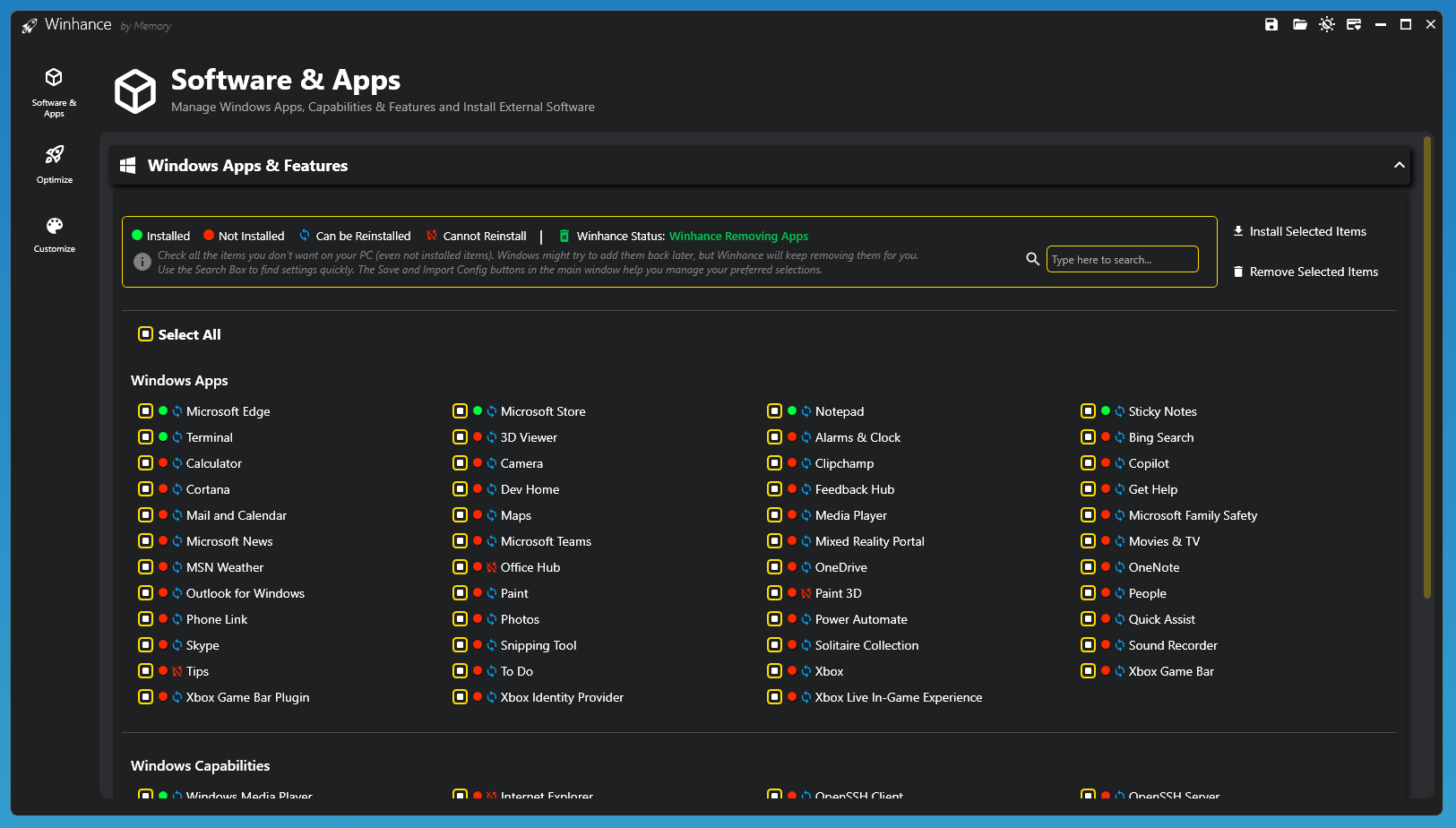
irm "https://get.winhance.net" | iex
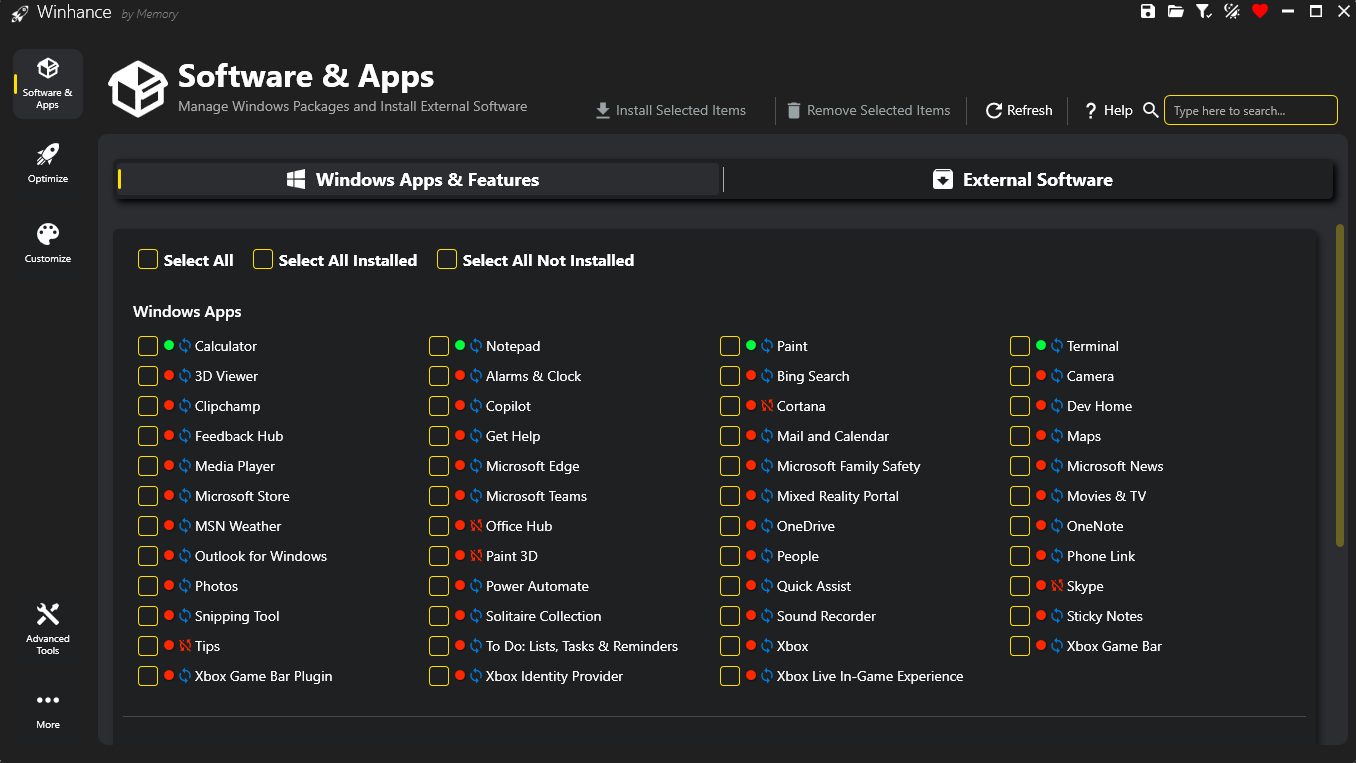
Enhance your system for better performance with access to:
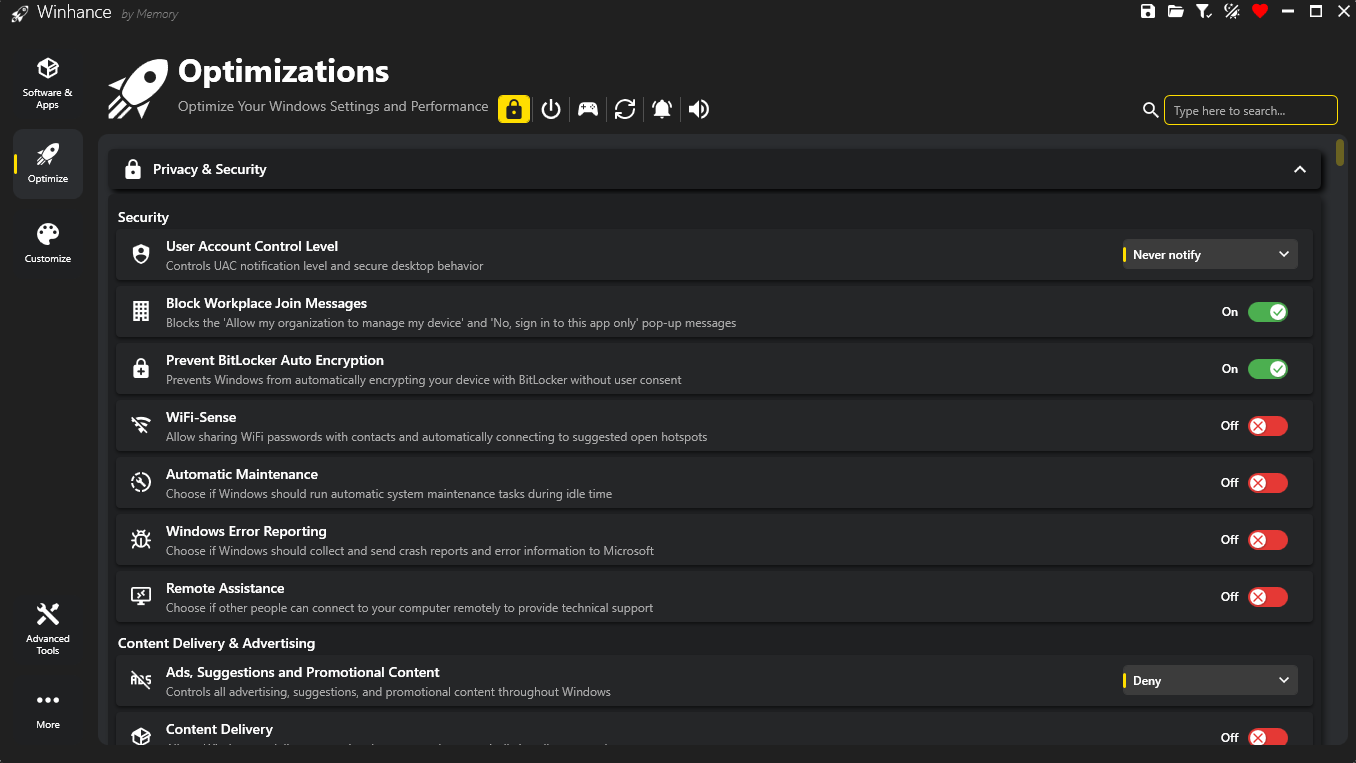
Customize your Windows experience with access to:
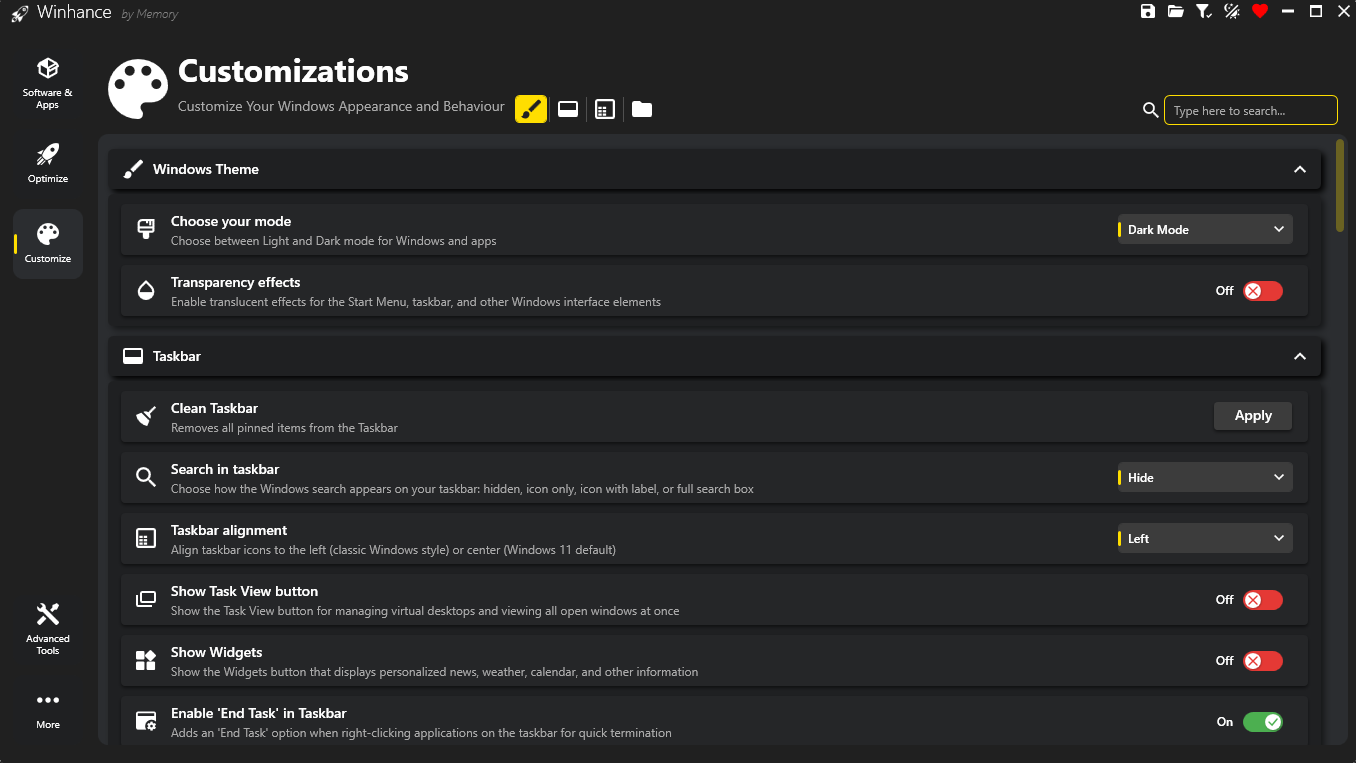
Save and restore your perfect Windows setup with ease:
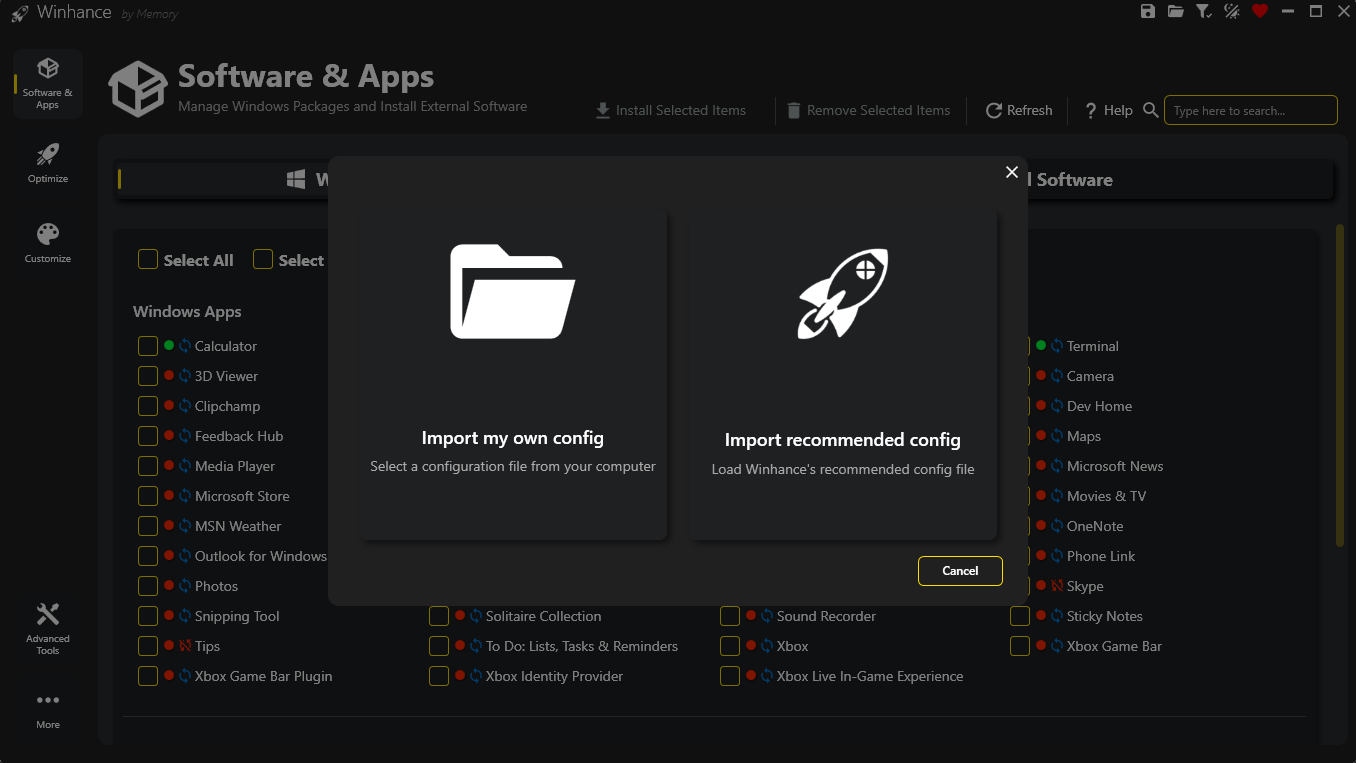
Professional-grade tools for advanced Windows customization:
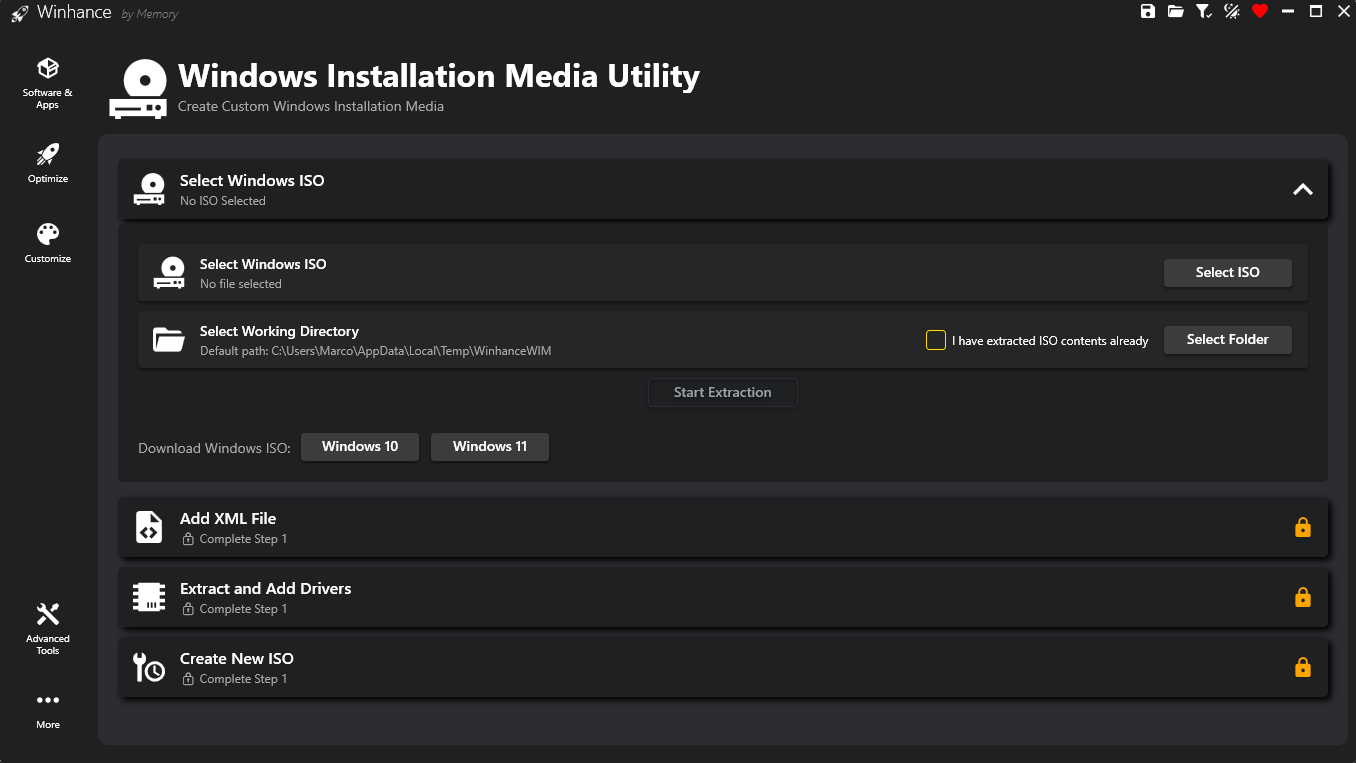
Everything you need to know about setting up and using Winhance. Comprehensive guides for beginners and advanced users.
Learn how to install Winhance using PowerShell or the manual installer. Includes system requirements and quick start steps.
Read Guide →Detailed explanations of every optimization and customization setting. Understand what each toggle does before applying it.
Read Guide →Step-by-step instructions for WIMUtil, Autounattend generator, and configuration management for power users.
Read Guide →Winhance is an easy-to-use tool designed to help you debloat, optimize, and customize your Windows 10 or 11 system. It gives you control over your Windows experience by removing unwanted features, improving performance and allowing customization.
Yes, Winhance is open-source, so the code is transparent and can be reviewed by anyone. Most of the settings it applies are reversable and all modifications are clearly explained so you know exactly what's happening to your system.
Winhance supports both Windows 10 and Windows 11 64-bit versions. It's regularly updated to ensure compatibility with the latest Windows updates and features.
No, Winhance is designed to be user-friendly. The interface is intuitive with clear descriptions for each option. You can easily select which optimizations or customizations you want to apply without needing advanced technical knowledge. If you still feel stuck, watch the demo video.
The installer version integrates Winhance into your system, creating shortcuts and making it easily accessible from the Start menu. The portable version doesn't require installation and can be run directly from any location, including external drives. Both versions offer the same features and functionality.
Yes, many features have toggle options that allow you to revert specific changes. The tool is designed to be non-destructive, giving you control over your system's configuration. However, some Windows apps and features cannot be reinstalled or reenabled after removal, but there are clear indicators about this in the GUI.